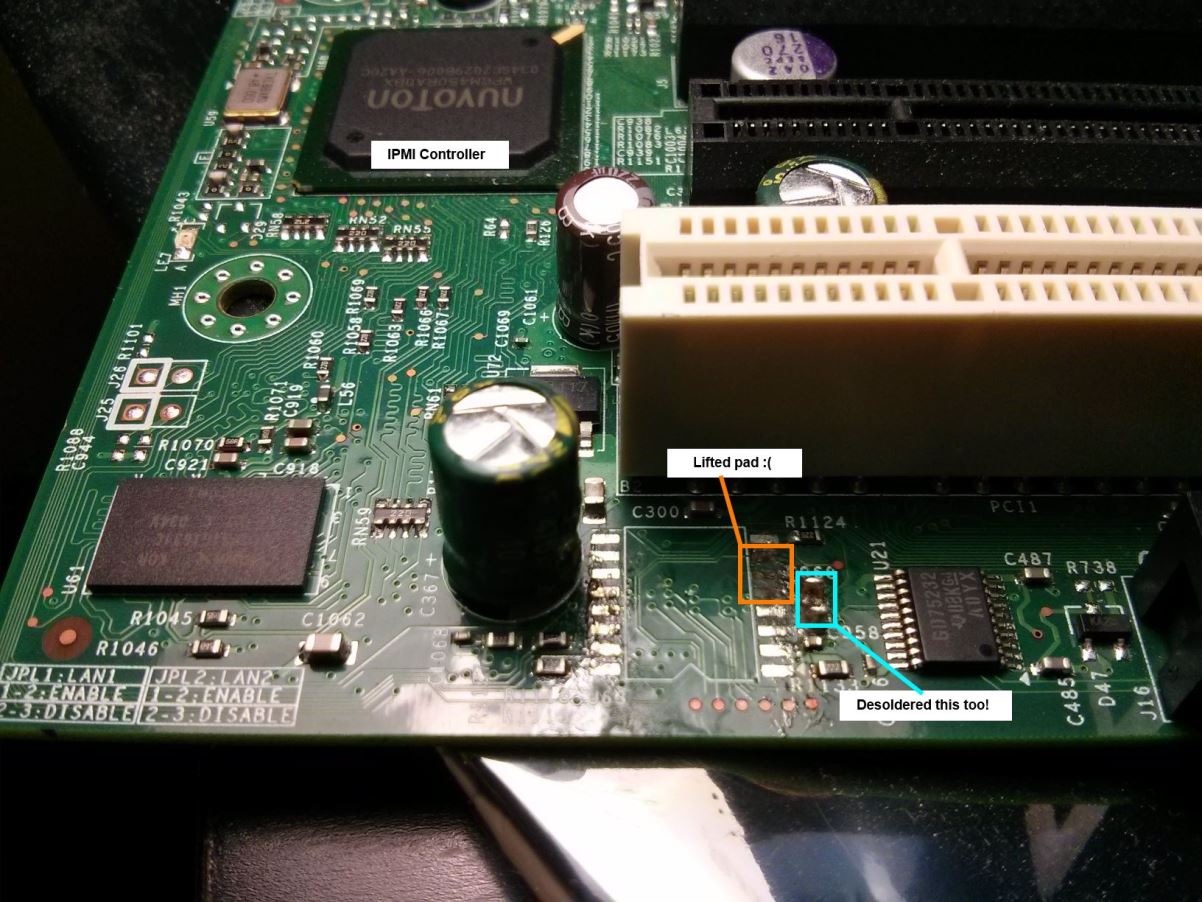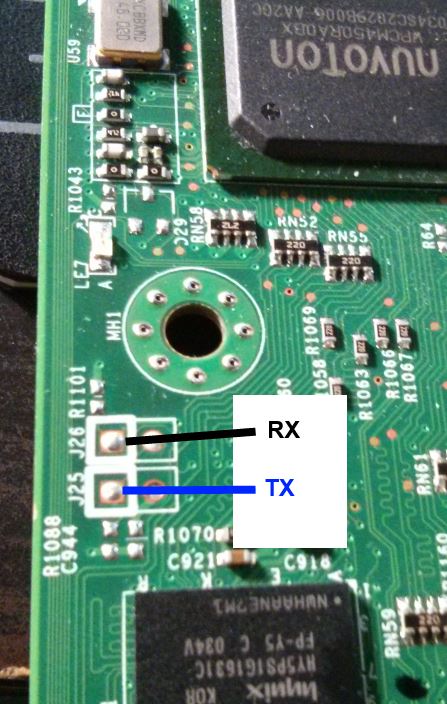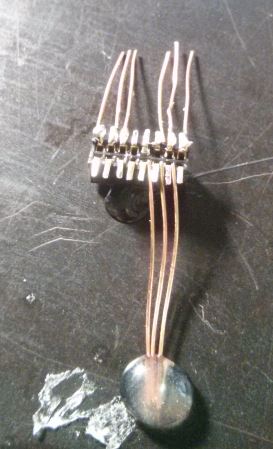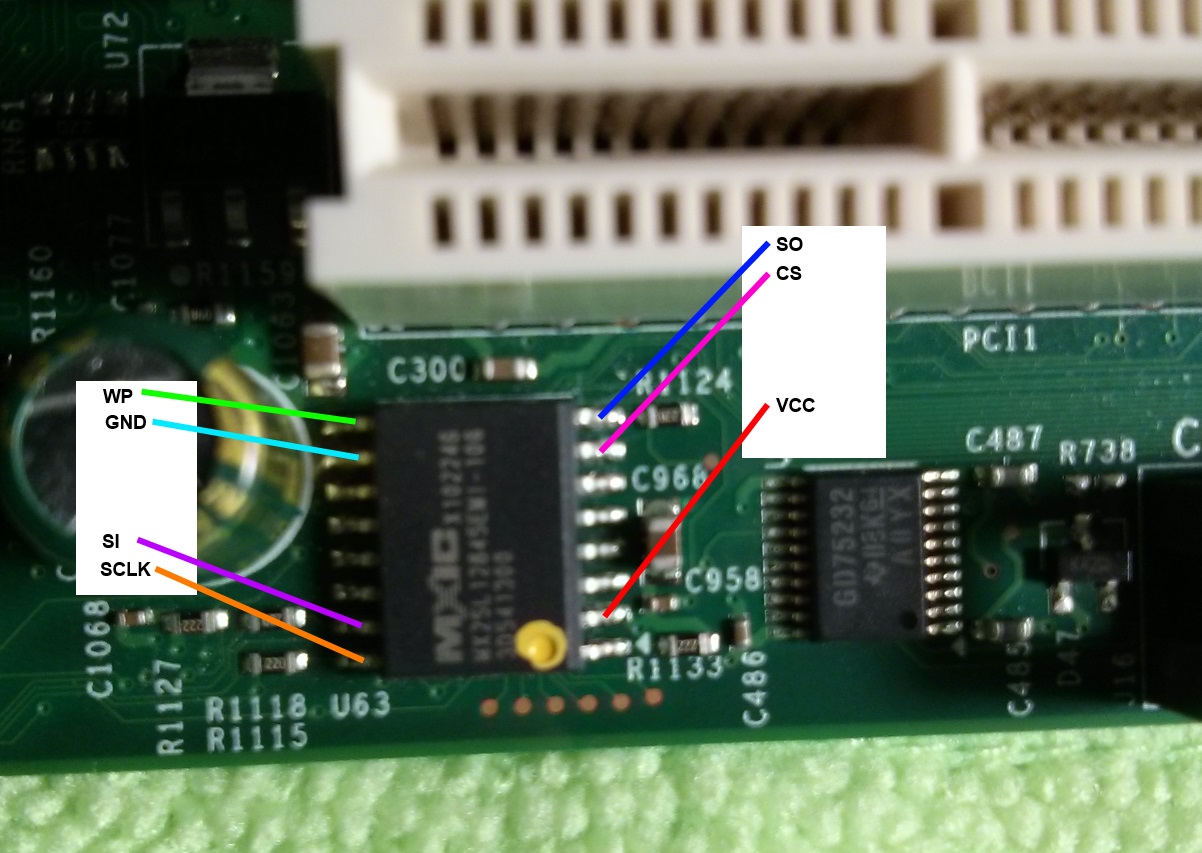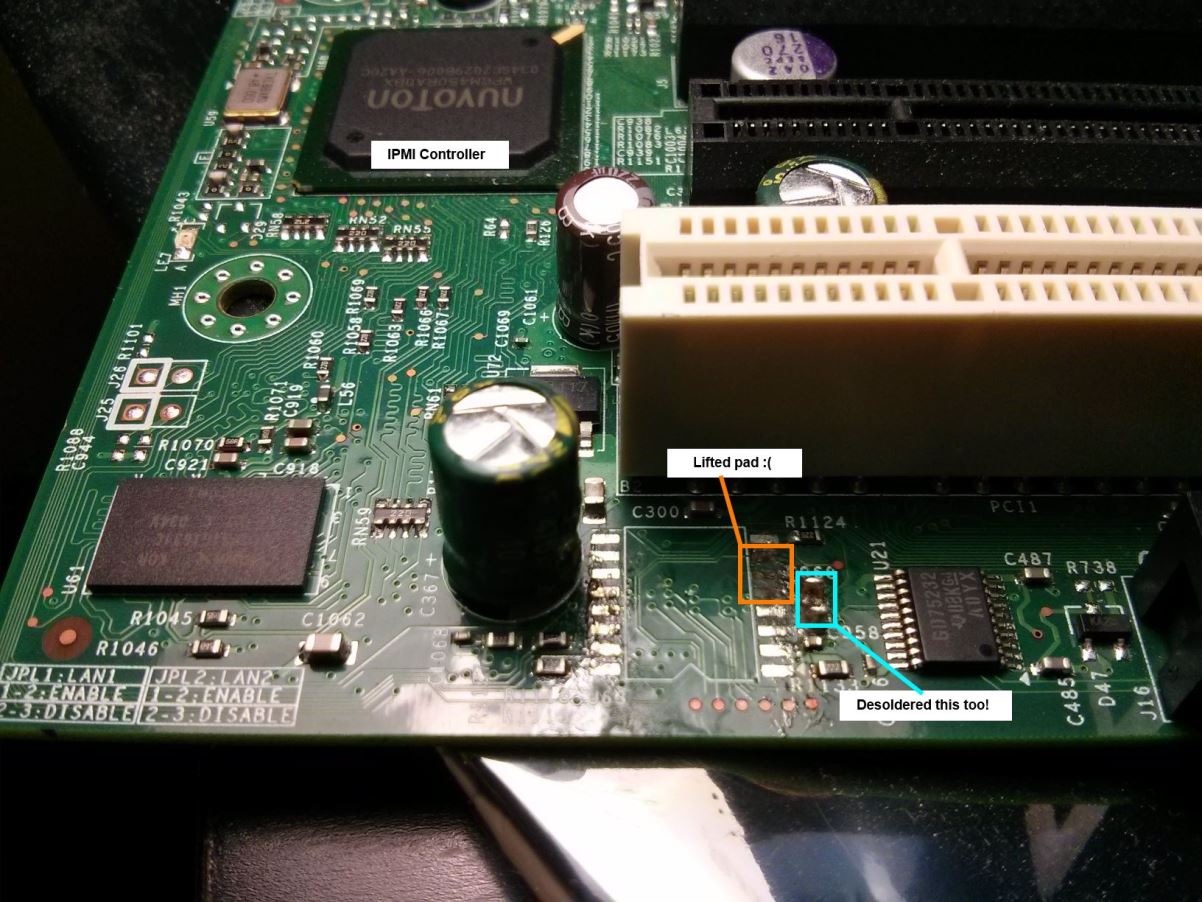RTNETLINK Invalid argument »
26 Aug 2015
I was trying to add some static routes to a Linux machine using ‘ip route add’. I was getting the very cryptic error:
RTNETLINK answers: Invalid argument
The issue in my particular case was that I was trying to add a route using the gateway address of a subnet. `ip route` seems to validate that the route you’re adding is the network IP address. You can’t have any of the host IP bits set when you do this.
BIRD and TCP_MD5SIG Cannot allocate memory »
26 Aug 2015
Recently, I’ve been working on a project that uses a large number of MD5-authenticated BGP sessions with BIRD. BIRD uses the support built into the Linux kernel (which, was a surprise to me that even existed!). After around 150 concurrent BGP sessions, I started getting weird errors from BIRD:
2015-08-25 16:58:09 <ERR> session1: Socket error: TCP_MD5SIG: Cannot allocate memory
2015-08-25 16:58:09 <ERR> session2: Socket error: TCP_MD5SIG: Cannot allocate memory
2015-08-25 16:58:09 <ERR> session3: Socket error: TCP_MD5SIG: Cannot allocate memory
2015-08-25 16:58:09 <ERR> session4: Socket error: TCP_MD5SIG: Cannot allocate memory
This largely didn’t seem to make any sense. The machine had plenty of free memory, and I didn’t seem to be hitting any ulimit limits. BIRD’s status display was showing ‘Error: Kernel MD5 auth failed’ for all the failing sessions, which wasn’t very helpful.
I couldn’t really find any information on this, so I asked on the BIRD users mailing list. I was pointed to https://patchwork.ozlabs.org/patch/138861/ (Linux kernel commit by Eric Dumazet, Jan. 31, 2012, 8:56 p.m., commit hash da5d322), which adds a sysctl setting that restricts the amount of memory available for authenticated TCP sockets.
In the end, the fix was just a matter of increasing the net.core.optmem_max sysctl setting. Once I did this, and restarted BIRD, all the sessions came up just fine.
X8SIL-F IPMI Serial (debug) port »
06 Jun 2014
After reading a blog post on it, I went probing around my X8SIL-F board looking for a hidden serial port. After entirely too long, I discovered it’s right near the IPMI controller, and is labeled J25 (TX) and J26 (RX). You’ll need an adapter though, this is a 3.3v serial port. I (badly) soldered some headers on, and am now able to interact with the IPMI controller.
It looks like this:
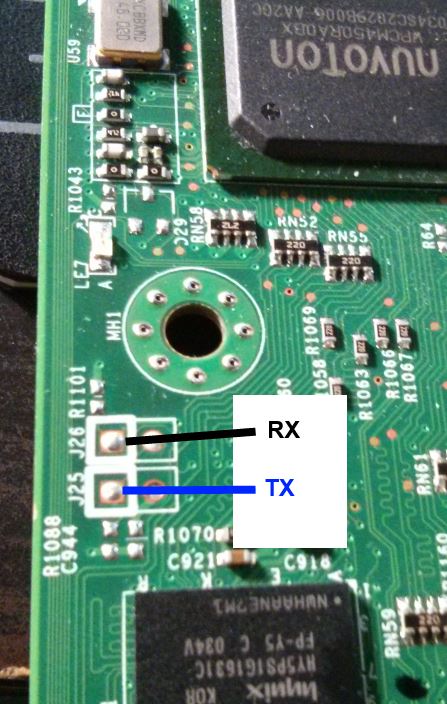
Watching it boot up is pretty interesting:
BL: SERIAL BAUD RATE - 115200 bps
[OEM Setup GPIO Pin]:2 Port:2 Dir:1 Value:1
BL: FLASH - MX25L12805D FOUND
WPCM450 Boot Loader [ Version:1.0.14 ]
Rebuilt on Mar 23 2012
HardCoded CPU: 180 MHz
Memory Size is 0x8000000 Bytes, Flash Size is 0x1000000 Bytes
Board designed by Winbond
Hardware support provided at Winbond
Copyright (c) Winbond Limited 2001 - 2006. All rights reserved.
For help on the available commands type 'h'
Press ESC to enter debug mode... Remain 10s
Press ESC to enter debug mode... Remain 9s
Press ESC to enter debug mode... Remain 8s
Press ESC to enter debug mode... Remain 7s
Press ESC to enter debug mode... Remain 6s
Press ESC to enter debug mode... Remain 5s
Press ESC to enter debug mode... Remain 4s
Press ESC to enter debug mode... Remain 3s
Press ESC to enter debug mode... Remain 2s
Press ESC to enter debug mode... Remain 1s
Processing image 1 ...
Processing image 2 ...
Processing image 3 ...
Unzip image 3 ...
Executing image 3 ...
init started: BusyBox v1.12.0 (2014-01-02 18:15:33 PST)
starting pid 685, tty '': '/etc/init.d/rcS'
rm: cannot remove '/nv/system_log': No such file or directory
***** load kernel module for bonding channel *****
ls: /nv/ipctrl/*.sav: No such file or directory
USB HID Module insert, Build Time 18:15:18
register reboot notifier for usb k/m
cp: cannot stat '/etc/IPMIdevicedesc_sample.xml': No such file or directory
[Linda Debug] num_lan= 0, board_id= 0
Create debug files - /tmp/message
[run_shellcmd] insmod /bin/module/eth_wpcm450mac.ko ChannelNum1=1
PhyTblIdx[0] 1 Auto scan phy completed, phyname RTL8201N phyaddr = 5
Detect Phy in EMC0
WPCM450 Ethernet(eth0) driver has been initialized successfully!
Can't detect Phy in EMC1
[NCSI 1] Select package ID 0
[NCSI 1] Discovery all NCSI channels for this Package.
[NCSI 1] DeSelect package ...............
WPCM450 Ethernet(eth1) driver has been initialized successfully!
[UtilInsertDrvier] Insert the driver module insmod /bin/module/eth_wpcm450mac.ko ChannelNum1=1
[run_shellcmd] insmod /bin/module/i2c.ko
[UtilInsertDrvier] Insert the driver module insmod /bin/module/i2c.ko
[run_shellcmd] insmod /bin/module/ipmb.ko
[UtilInsertDrvier] Insert the driver module insmod /bin/module/ipmb.ko
Load Default SDR from firmware(/etc/conf)
NVRamInit() fails to initial SDR
NVRamInit() fails to initial
[run_shellcmd] insmod /bin/module/wdt_drv.ko
[UtilInsertDrvier] Insert the driver module insmod /bin/module/wdt_drv.ko
Enable HW WDT timer
[run_shellcmd] insmod /bin/module/gpiodrv.ko
[UtilInsertDrvier] Insert the driver module insmod /bin/module/gpiodrv.ko
setup
[PltCHASSIS_PowerInit] at_St_OEMPS.a_b_PSTimeoutEnable=0x1, at_St_OEMPS.a_w_PSTimeoutValue=0x1E
[run_shellcmd] insmod /bin/module/uart_drv.ko
[UtilInsertDrvier] Insert the driver module insmod /bin/module/uart_drv.ko
[UtilUsbHidSetMouseMode] The current Modes Relative Mode
Before Sensor_Init_Agent(1)
the amount number of SDR records = 0
the amount number of Sensors = 0
[GetSELTimeFromME] Fail in reading SEL Time from ME
[GetSELTimeFromME] Retry Get SEL Time from ME.......0
[GetSELTimeFromME] Retry Get SEL Time from ME.......1
[GetSELTimeFromME] Retry Get SEL Time from ME.......2
Got Error I2C From ME for Get SEL Time
[OEMPostOS_Init]
start dcmi_init
[run_shellcmd] insmod /bin/module/kcs_drv.ko
semaphore create done!SOLMsgHandler:SOL and UART share the same port
PEFEntryTablePreConfig
1 ninit.c:at_FW_UpdateMode = 0x0
mknod: /dev/ipmb5: File exists
[run_shellcmd] ip link set bond0 up; ifenslave bond0 eth0 eth1
ifenslave: bond0: can't set hw address
ifenslave: can't enslave eth0 to bond0: Cannot assign requested address
ifenslave: bond0: can't set hw address
ifenslave: can't enslave eth1 to bond0: Cannot assign requested address
[run_shellcmd] ip link set bond0 down
[debug] cmd = ip link set bond0 down
[run_shellcmd] ip link set eth0 addr ff:ff:ff:ff:ff:ff
video source:INT_VGA
[UtilInsertDrvier] Insert the driver module insmod /bin/module/kcs_drv.ko
Empty IKVM Port in PS,use default port 5900
UART_NONFLOWCTRL
ip: SIOCSIFHWADDR: Cannot assign requested address
[UtilSetMACAddr Debug] cmd = ip link set eth0 addr ff:ff:ff:ff:ff:ff
[run_shellcmd] ip link set eth1 addr ff:ff:ff:ff:ff:ff
dma_alloc_coherent LogAddr= ffc2c000
dma_alloc_coherent PhyAddr= 03600000
mknod: /dev/usb0: File exists
Waiting for ready message from kernel
Recieve Events from NIC Drive
LAN Notifier Ready
ip: SIOCSIFHWADDR: Cannot assign requested address
[UtilSetMACAddr Debug] cmd = ip link set eth1 addr ff:ff:ff:ff:ff:ff
[run_shellcmd] ip link set bond0 up; ifenslave bond0 eth0 eth1
ifenslave: bond0: can't set hw address
ifenslave: can't enslave eth0 to bond0: Cannot assign requested address
ifenslave: bond0: can't set hw address
ifenslave: can't enslave eth1 to bond0: Cannot assign requested address
[run_shellcmd] /sbin/udhcpc -b -i bond0&
[run_shellcmd] dhcp6c -c /etc/dhcpv6/dhcp6c.conf-stateless -p /tmp/dhcp6c.pid bond0&
mknod: /dev/usb1: File exists
mknod: /dev/ipmb4: File exists
mknod: /dev/usb2: File exists
udhcpc (v1.12.0) started
[LanConfigApply Debug] arpping , cmd = arping -b -c 2 0.0.0.0 -I bond0 >>/dev/null
[run_shellcmd] arping -b -c 2 0.0.0.0 -I bond0 >>/dev/null
SSL Certificate is not yet valid. Time maybe lost.
arping: cannot connect to remote host (0.0.0.0): No such device
[run_shellcmd] /etc/network/network6 bond0 start
start Web server .............
Jan 1 00:00:30 [844] Loading plugin: /wsman/openwsman/lib/openwsman/plugins/libwsman_test.so
Jan 1 00:00:30 [844] Loading plugin: /wsman/openwsman/lib/openwsman/plugins/libwsman_identify_plugin.so
Jan 1 00:00:31 [844] Loading plugin: /wsman/openwsman/lib/openwsman/plugins/libwsman_cim_plugin.so
Jan 1 00:00:31 [844] Plugin 'Test', version: 2.1.0
Jan 1 00:00:31 [844] Plugin 'IdentifyResponse', version: 2.1.0
Jan 1 00:00:31 [844] reading configuration file options
Jan 1 00:00:31 [844] vendor namespaces: OpenWBEM=http://schema.openwbem.org/wbem/wscim/1/cim-schema/2,Linux=http://sblim.sf.net/wbem/wscim/1/cim-schema/2,OMC=http://schema.omc-project.org/wbem/wscim/1/cim-schema/2,PG=http://schema.openpegasus.org/wbem/wscim/1/cim-schema/2,IPMI=http://ipmi.aten.com/wbem/wscim/1/cim-schema/2
Jan 1 00:00:31 [844] cim namespace: root
Jan 1 00:00:31 [844] Registering interface
Jan 1 00:00:31 [844] Plugin 'CIM Resource', version: 2.1.0
Jan 1 00:00:31 [844] make new callback entry
Jan 1 00:00:31 [844] make new callback entry
Jan 1 00:00:31 [844] Registering 3 plugins
Jan 1 00:00:31 [844] Registering Endpoint: http://schemas.xmlsoap.org/ws/2004/09/transfer/Get
Jan 1 00:00:31 [844] Registering endpoint for Get
Jan 1 00:00:31 [844] Registering Endpoint: http://schemas.xmlsoap.org/ws/2004/09/enumeration/Enumerate
Jan 1 00:00:31 [844] Registering endpoint for Enumerate
Jan 1 00:00:31 [844] Registering Endpoint: http://schemas.xmlsoap.org/ws/2004/09/enumeration/Pull
Jan 1 00:00:31 [844] Registering endpoint for direct Pull
Jan 1 00:00:31 [844] Registering Endpoint: http://schemas.xmlsoap.org/ws/2004/09/enumeration/Pull
Jan 1 00:00:31 [844] Registering endpoint for Pull
Jan 1 00:00:31 [844] Registering Endpoint: http://schemas.xmlsoap.org/ws/2004/09/enumeration/Release
Jan 1 00:00:31 [844] Registering endpoint for Release
Jan 1 00:00:31 [844] Registering Endpoint: http://schemas.xmlsoap.org/ws/2004/09/transfer/Put
Jan 1 00:00:31 [844] Registering endpoint for Put
Jan 1 00:00:31 [844] Registering Endpoint: http://schemas.xmlsoap.org/ws/2004/08/eventing/Subscribe
Jan 1 00:00:31 [844] Registering endpoint for Subscribe
Jan 1 00:00:31 [844] Registering Endpoint: http://schemas.xmlsoap.org/ws/2004/08/eventing/Unsubscribe
Jan 1 00:00:31 [844] Registering endpoint for Unsubscribe
Jan 1 00:00:31 [844] Registering Endpoint: http://schemas.xmlsoap.org/ws/2004/08/eventing/Renew
Jan 1 00:00:31 [844] Registering Endpoint: (null)
Jan 1 00:00:31 [844] Registering endpoint for Identify
Jan 1 00:00:31 [844] Registering Endpoint: http://schemas.xmlsoap.org/ws/2004/09/transfer/Get
Jan 1 00:00:31 [844] Registering endpoint for direct Get
Jan 1 00:00:31 [844] Registering Endpoint: http://schemas.xmlsoap.org/ws/2004/09/transfer/Put
Jan 1 00:00:31 [844] Registering endpoint for direct Put
Jan 1 00:00:31 [844] Registering Endpoint: http://schemas.xmlsoap.org/ws/2004/09/transfer/Create
Jan 1 00:00:31 [844] Registering endpoint for direct Create
Jan 1 00:00:31 [844] Registering Endpoint: http://schemas.xmlsoap.org/ws/2004/09/transfer/Delete
Jan 1 00:00:31 [844] Registering endpoint for Delete
Jan 1 00:00:31 [844] Registering Endpoint: http://schemas.xmlsoap.org/ws/2004/09/enumeration/Enumerate
Jan 1 00:00:31 [844] Registering endpoint for Enumerate
Jan 1 00:00:31 [844] Registering Endpoint: http://schemas.xmlsoap.org/ws/2004/09/enumeration/Pull
Jan 1 00:00:31 [844] Registering endpoint for direct Pull
Jan 1 00:00:31 [844] Registering Endpoint: http://schemas.xmlsoap.org/ws/2004/09/enumeration/Release
Jan 1 00:00:31 [844] Registering endpoint for Release
Jan 1 00:00:31 [844] Registering Endpoint: http://schemas.xmlsoap.org/ws/2004/08/eventing/Subscribe
Jan 1 00:00:31 [844] Registering endpoint for Subscribe
Jan 1 00:00:31 [844] Registering Endpoint: http://schemas.xmlsoap.org/ws/2004/08/eventing/Unsubscribe
Jan 1 00:00:31 [844] Registering endpoint for Unsubscribe
Jan 1 00:00:31 [844] Registering Endpoint: http://schemas.xmlsoap.org/ws/2004/08/eventing/Renew
Jan 1 00:00:31 [844] Registering Endpoint: http://schemas.xmlsoap.org/ws/2004/09/enumeration/Pull
Jan 1 00:00:31 [844] Registering endpoint for Pull
Jan 1 00:00:31 [844] Registering Endpoint: (null)
Jan 1 00:00:31 [844] Registering endpoint for private EndPoint
Jan 1 00:00:31 [844] subscription_repository_uri = /var/lib/openwsman/subscriptions
Jan 1 00:00:31 [844] Working on port 5985
Jan 1 00:00:31 [844] Basic File authentication uses password file: /wsman/openwsman/etc/openwsman/simple_auth.passwd
Verify the ssh key-/nv/dropbear/dropbear_rsa_host_key. Please wait.
Jan 1 00:00:32 [844] Using Basic Authorization libwsman_file_auth.so
Jan 1 00:00:32 [844] Initializing http server
Jan 1 00:00:32 [844] init_ctx: initialized context 0x22d80
Jan 1 00:00:32 [844] Registered CIM Indication Listener: /cimindicationlistener/*
Jan 1 00:00:32 [844] Using Basic Authorization libwsman_file_auth.so for /cimindicationlistener
Jan 1 00:00:32 [844] Using Basic Authorization libwsman_file_auth.so for /wsman
Jan 1 00:00:32 [844] shttpd_listen: added socket 3
Sending discover...
Please press Enter to activate this console. PWSnrTask() at_b_HotSwapController=0
Verify the ssh key-/nv/dropbear/dropbear_dss_host_key. Please wait.
Configure IPv6 Network........
==== Channel bonding task for IPv6 =====
Sending discover...
Starting SMASH daemon .....
============ Done =============
[run_shellcmd] killall -9 lldpd; /bin/lldpd &
killall: lldpd: no process killed
LLDP Service Restart...OK
[run_shellcmd] ip route del default
ip: RTNETLINK answers: No such process
route: SIOCADDRT: Invalid argument
[run_shellcmd] route add default gw 0.0.0.0 dev bond0
route: SIOCADDRT: Invalid argument
Sending discover...
sysinfo.machine: armv5tejl
sysinfo.sysname: Linux
sysinfo.release: 2.6.17.WB_WPCM450.1.3
lldp_systemdesc: armv5tejl/Linux 2.6.17.WB_WPCM450.1.3
lldp_systemname: (none).(none)
Find the footer, check the ATEN SYMBOL
Find ATEN SYMBOL, Find the checksum
CheckSum = 0x29618c71
crc32 = 0x29618c71
udhcpc leasefail
No lease, forking to background
There’s still a lot to do, but this makes debugging new firmware possible, rather then just having to blindly test things.
Reattaching IPMI Memory to a X8SIL-F »
03 Jun 2014
So, in my last post I had sucessfully removed a flash memory chip from my X8SIL-F. The next step was to attach the ‘emulator’ to the motherboard, and attach the connector to another flash chip. This requires lots of t
iny little soldering, which is quite annoying to do. I was ultimately successful, though it took a good 6 hours to accomplish.
- Attach some small wires to the socket. These will eventually be connected to the flash chip. I used bits of the conductor from some stranded speaker wire I had. Lacking any sort of third hard, I just hot glue
d the wires and the socket to my desk. You don’t actually need to connect all the pins, it’s safe to just connect the outer three on each side. (Look at the datasheet for the pinout).
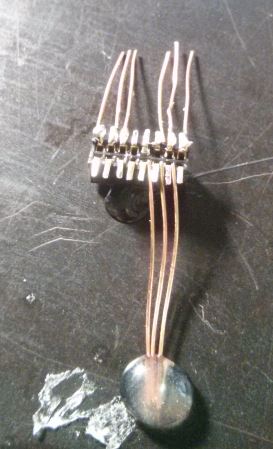
- Bend the legs up, reinforce them with hot glue.
You’ll end up with something that looks like this

If you solder somewhat carefully and don’t cover up the pins on the top you can still fit a Pomona clip on top. This makes it easy to program.
- Solder the ‘emulator’ onto the motherboard. This looks terrible, but works. I needed magnification to find all the tiny solder bridges I created.

- Program the new memory chip with the standard firmware, attach to header.

- Moment of truth! Power on the board. If you’ve done everything correctly, the IPMI controler should boot up. The ‘IPMI Health Indicator’ (that green circle in the previous image) should start flashing, and the controller should pull a DHCP leasse.
If your controller doesn’t work, make sure you haven’t created any solder bridges. Also make sure that everything is properly attached.
After all this, I now have the ability to flash whatever firmware I want and not have to worry about bricking the controller. I can just remove the chip and reflash it if something doesn’t work. Ultimately, I’m hoping to find a hidden serial port (the bootloader and kernel are both configured to output things on a serial port, I just don’t know where it is) which would let me program things in circut.
Of course, getting the ‘SDK’ to compile properly, and emit a usable flash image is a whole other story… one I’m still working on
Removing IPMI Flash Memory from a X8SIL-F »
28 May 2014
It’s just about become time where I move onto actually replacing the IPMI controller firmware. Up until now, I’ve been pretty worried about attempting it. Since there’s no in circut programming, a failed flash would involve removing the chip to reprogram it. I managed to track down something I could solder in place of it to make this process easier. It’s called a SOIC Emulator, and it’s surprisngly expensive (given it’s a couple bits of metal and plastic). I bought the ‘PA-DSO-1603-D420-16/2’ product, since it should fit in place of the existing flash chip (a MX25L12845EMI-10G).
Step one ws taking a bunch of pictures of the board. Hopefully these are all the reference I need, since it’s pretty difficult to find high res pictures of these boards. Meet the IPMI flash memory chip. Without this, your IPMI controller is useless (in case you wanted to physically disable it):
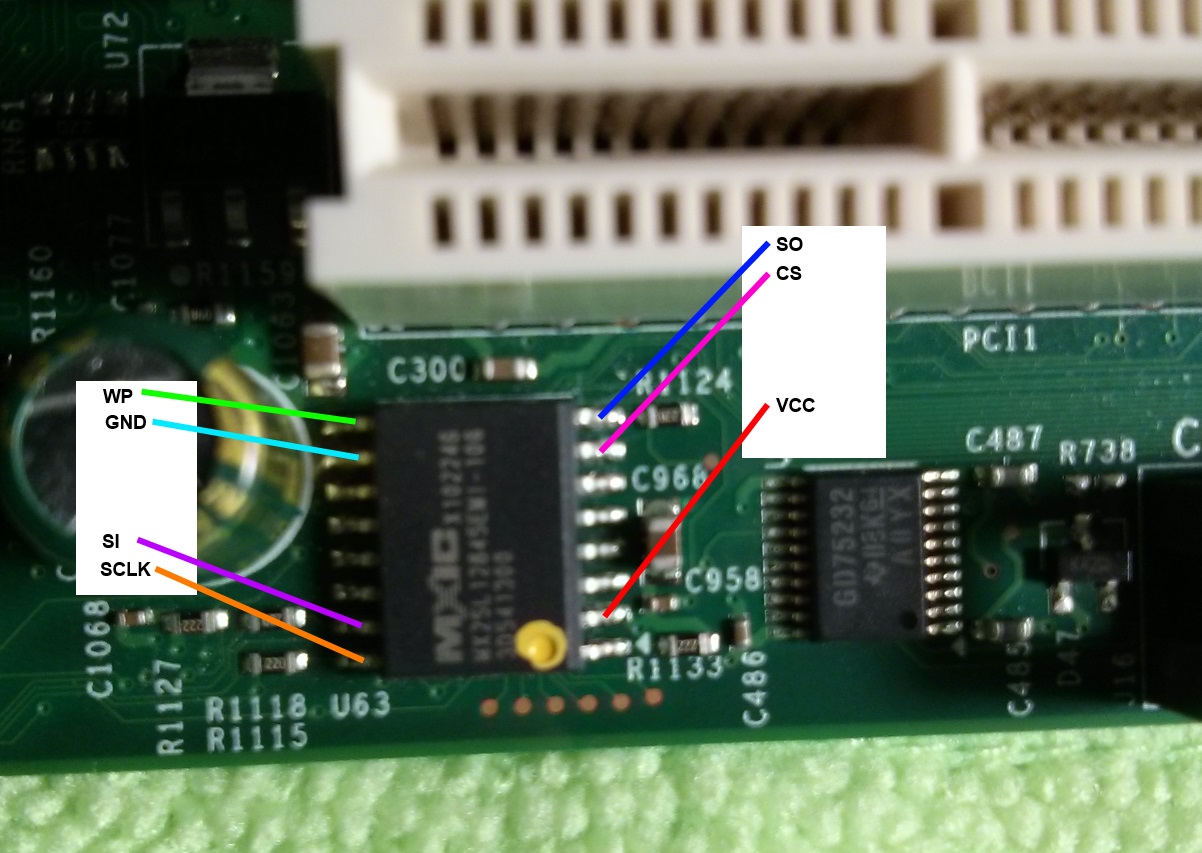
I also labeled the pinout. This isn’t terribly helpful though, the board is designed in such a way that you can’t program it without removing it. Flashrom does detect this, so that’s a start.
Step two is the scary one. You have to desolder a surface mount chip that has very little clearance. I don’t do a whole lot of soldering (and no SMT soldering), so I don’t have any of the tools that would make this process easy. Instead, I tried to do it with a Sparkfun soldering iron, some desoldering wick, and a razor blade.
This worked okay, but I ended up lifting a couple solder pads. Luckily, these weren’t terribly important. Two of them aren’t used here (they’re for parallel data in/out, but this is used in serial mode). The third is chip select; but there’s only one chip so I can just connect it to VCC/GND (I forget which right now).
It’s not pretty, but it did the job (hopefully!). Now I just need to wait until I get the replacement parts.